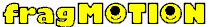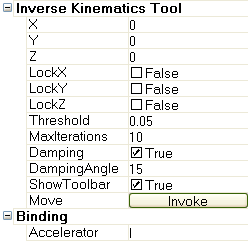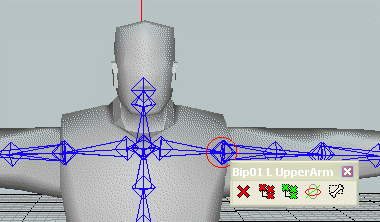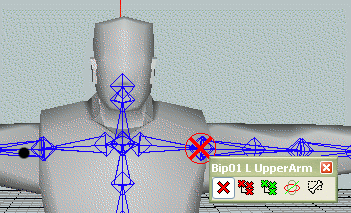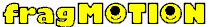
version 0.8.5 and later
Inverse Kinematics
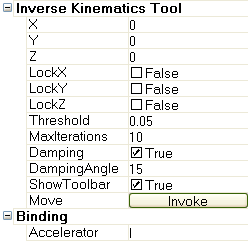
X, Y, Z - sets the target position for the selected bone when you click the Move button.
LockX, LockY, LockZ - prevents the selected bone from moving in the given directions.
There are 2 stop conditions for the IK solver. If the selected bone's position gets closer to the target position than the Threshold value or if the IK solver processes each bone in the IK chain a maximum number of times set by MaxIterations.
Damping and DampingAngle can be used to prevent large rotations by restricting the maximum amount any bone can rotate during a ingle iteration in the IK solver. These values can generally be left at their default values of Damping=True and DampingAngle = 15.
ShowToolbar - controls whether or not the IK toolbar will be shown when you hover over a bone in the 3D view.
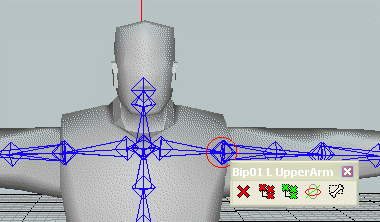
Move the cursor over a bone to display the IK toolbar.
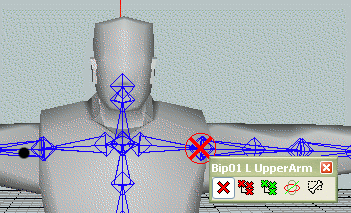
Locked - toggles the locked state of the circled bone.
Lock Children - locks the circled bone and all of its children.
Unlock Children - unlocks the circled bone and all of its children.
Edit Joint Constraints - launches the Joint Editor for the circled bone.
Select Bone - makes the circled bone the primary selected bone.
Copyright © 2006 Fragmosoft