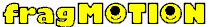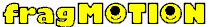
Loading Half-Life models
-
From the main menu select Tools/Half-Life/Decompile Half-Life .MDL... This will display a dialog used to extract data from an .mdl file.
-
Next you will need a Half-Life .mdl file. Click the ... button next to the first edit box and select an .mdl file. If you have Half-Life installed on your computer these files can be found under the \SIERRA\Half-Life\valve\models\player directory. Each player model has its own directory, inside which there should be an .mdl file.
-
Now click the ... button next to the second edit box and choose the destination directory for the extracted files. It is recommended that you create a new directory for this since there are potentially hundreds of files contained inside the .mdl.
-
Selecting a decompiler to extract the files comes next. If the third edit box is empty, click the ... button and select the mdldec.exe from the fragMOTION directory. If you choose a decompiler other than this, you can supply command line parameters to it in the fourth edit box.
-
The next step is to click the 'Decompile' button. This will begin the extraction process which can be cancelled at any time by clicking 'Stop'. Once extraction is complete, click 'Done'.
-
From the main menu select File/Open... and navigate to the directory containing the extracted files. You will need to load the .smd file containing the mesh for the character. If you are unsure of which file to load, open the .qc file also contained in this directory in a text editor and look for the $bodygroup tag. Once you have selected the correct .smd file you will see the mesh and skeleton of the character in the workspace.
-
Now we need to load some animations. From the main menu select File/Merge... and you will again be prompted to load a file. In the same directory as before, select any of the other .smd files.
-
You will now see a Merge dialog with a treeview and a bunch of check boxes. Everything that needs to be merged for the animation will be checked by default. You can optionally uncheck some of the bones if you only want a partial animation. Also note that the animations can be merged onto any character that shares the same skeletal structure. (e.g. any animation contained in zombie model can be merged onto the barney model and vice versa) Click 'OK' and repeat this step for each animation you wish to load.
Copyright © 2004 Fragmosoft